I am including a SQLFiddle to show as an example of where I am currently at. In the example image you can see that simply grouping you get up to two lines per user depending on their status and how many of those statuses they have.
http://sqlfiddle.com/#!3/9aa649/2
The way I want it to come out is to look like the image below. Having a single line per user with two totaling columns one for Fail Total and one for Pass Total. I have been able to come close but since BOB only has Fails and not Passes this query leaves BOB out of the results. which I want to show BOB as well with his 6 Fail and 0 Pass
select a.PersonID,a.Name,a.Totals as FailTotal,b.Totals as PassTotals from (
select PersonID,Name,Status, COUNT(*) as Totals from UserReport
where Status = 'Fail'
group by PersonID,Name,Status) a
join
(
select PersonID,Name,Status, COUNT(*) as Totals from UserReport
where Status = 'Pass'
group by PersonID,Name,Status) b
on a.PersonID=b.PersonID
The below picture is what I want it to look like. Here is another SQL Fiddle that shows the above query in action http://sqlfiddle.com/#!3/9aa649/13