I want to send data to server with Authentication header with some data in body.
i tried with this code
HttpPost request;
HttpParams httpParameters;
httpParameters = new BasicHttpParams();
request = new HttpPost(url);
String auth = android.util.Base64.encodeToString((mUserSession.getUserEmail() + ":" + mUserSession.getUserPassword()).getBytes("UTF-8"),android.util.Base64.DEFAULT);
request.addHeader("Authorization", "Basic " + auth);
httpParameters.setParameter("nombre",String.valueOf(params.get("nombre")));
httpParameters.setParameter("annee",String.valueOf(params.get("annee")));
httpParameters.setParameter("photo",String.valueOf(params.get("photo")));
HttpConnectionParams.setSoTimeout(httpParameters, 1000);
DefaultHttpClient client = new DefaultHttpClient(httpParameters);
HttpResponse response = client.execute(request);
String userAuth = EntityUtils.toString(response.getEntity());
int statusCode = response.getStatusLine().getStatusCode();
request = new HttpPost(url);
HttpEntity entity = response.getEntity();
if (entity != null) {
entity.consumeContent();
}
String cookiesString = null;
List<Cookie> cookies = client.getCookieStore().getCookies();
if (!cookies.isEmpty()) {
Log.e("cookies Length ", "cookies Length = " + cookies.size());
for (int i = 0; i < cookies.size(); i++) {
cookiesString = cookies.get(i).getValue();
}
}
Log.e("userAuth", "user auth= " + userAuth);
and i am getting this Exception
10-31 10:36:39.272: D/dalvikvm(6354): GC_FOR_ALLOC freed 4K, 46% free 35542K/65172K, paused 21ms, total 21ms
10-31 10:43:08.222: E/cookies Length(6590): cookies Length = 1
10-31 10:43:08.222: E/userAuth(6590): user auth= <!DOCTYPE HTML PUBLIC "-//W3C//DTD HTML 3.2 Final//EN">
10-31 10:43:08.222: E/userAuth(6590): <title>400 Bad Request</title>
10-31 10:43:08.222: E/userAuth(6590): <h1>Bad Request</h1>
10-31 10:43:08.222: E/userAuth(6590): <p>The browser (or proxy) sent a request that this server could not understand.</p>
10-31 10:43:08.222: E/statusCode(6590): statusCode = 400
10-31 10:43:08.222: E/cookiesString(6590): cookies String = eyJfaWQiOiJmNmJhZGJhNTk2ODM4ODJjMDczMWE5ZTZhNWU0M2EyMyJ9.CRXmqA.yJ67mWRqEPQ-aYk7l-7yP_0Gzxg
And i need to send Data like this
And in return i will get the following response
Please help if anyone of you know how i can achieve this. Thanks