I am in the process of learning the Win32 API. I have a problem where the window is visibly closed but the application is running in the background (I can see this using the Windows 10 task manager). Here is my code that closes the window:
case WM_CLOSE:
DestroyWindow(hwnd);
break;
case WM_DESTROY:
PostQuitMessage(0);
break;
My application is called a.exe and you can see it in this screenshot I took of the Windows 10 task manager.