I am trying the following code in Android Studio. When Debugging, I find out that even when Value of variable B is "(" my if statement does not execute and hovering over it, it shows it is false (please refer to image). The value of ScreenText in this case is "6(".
Any help is appreciated.