I have google this exception and found couple of good links as wel and tried whatever suggested. But still same issue.
This exception I am not getting on any of my local server even after deployment on my local server No such issues.
But when I move the site to hosting server, first time it loads with no error,but once I press ctrl+f5 I start getting this exception.
http://prnt.sc/8x4bm7
 This exception I am getting only on remote/hosting server. No such exception in my local.
This exception I am getting only on remote/hosting server. No such exception in my local.
as per the above link, I tried this..but doesn't seem to solve the issue.
I am banging my head for this
I am using ASP.Net4.5 MVC