The python shell allows to interactively run commands. This is very useful when doing quick calculations of to quickly check some small pieces of code.
In this case, you want to define a function. Defining a function is just that: a definition. Later on, you actually call the function and make it run. The issue here is that a function is (often) defined in more than one line. That means, you actually hit enter before you finish to define the function. For that reason, you tell the shell that you finished with an extra enter:
This also applies if you define your function in a single line:
And that's the reason why you get a SyntaxError: The line x, y = returnTwo() is supposed to be in the function, but for that, it would need to indented (to the level of return 20, 30):
Like @jim said, just try pressing enter until you get the >>> prompt again!
Remember that the three little dots do have a meaning too.
This question was already answered in the comments by @helios35 and @jim!
I just elaborate and post as an answer here for future users.