I am trying to create spaghetti plots out of data consisting of numeric values over time. It is a large data, so cannot paste it here, but when trying
matplot(x,y,type="l",lty=1,col="#00000020")
Ideally, I would like it to looks something like this
how can I "smooth" the lines and make them less overlapping, like in the lower plot? If at all possible, without using ggplot2.