I think it can be achieved by NestedScrollingChild NestedScrollingParent.
But I can't really understand them.Who can help me out!
Product manager insists on the design.
The ScrollView contains a LinearLayout ,a "TabLayout" and a ViewPager.
The ViewPager contains 2 fragment contains RecyclerView or just only 2 RecyclerView.
When the ScrollView scroll to Bottom , the RecyclerView can scroll to Bottom.
When the RecyclerView scroll to Top , the ScrollView can scroll to Top.
<?xml version="1.0" encoding="utf-8"?>
<ScrollView xmlns:android="http://schemas.android.com/apk/res/android"
android:orientation="vertical" android:layout_width="match_parent"
android:layout_height="match_parent">
<LinearLayout
android:orientation="vertical"
android:layout_width="match_parent"
android:layout_height="wrap_content">
<TextView
android:layout_width="match_parent"
android:layout_height="wrap_content" />
<TextView
android:layout_width="match_parent"
android:layout_height="wrap_content" />
<TextView
android:layout_width="match_parent"
android:layout_height="1000dp" />
<TableLayout
android:layout_width="match_parent"
android:layout_height="60dp"></TableLayout>
<android.support.v4.view.ViewPager
android:layout_width="match_parent"
android:layout_height="match_parent"></android.support.v4.view.ViewPager>
</LinearLayout>
</ScrollView>