I want to change the text color of a specific text within a UITextView which matches an index of an array. I was able to slightly modify this answer but unfortunatly the text color of each matching phrase is only changed once.
var chordsArray = ["Cmaj", "Bbmaj7"]
func getColoredText(textView: UITextView) -> NSMutableAttributedString {
let text = textView.text
let string:NSMutableAttributedString = NSMutableAttributedString(string: text)
let words:[String] = text.componentsSeparatedByString(" ")
for word in words {
if (chordsArray.contains(word)) {
let range:NSRange = (string.string as NSString).rangeOfString(word)
string.addAttribute(NSForegroundColorAttributeName, value: UIColor.redColor(), range: range)
}
}
chords.attributedText = string
return string
}
Outcome