I've been using this query statement ever since. I wonder why this does not work on SQL Server 2008 R2.
SELECT
UserName
FROM
Users
WHERE
UserName NOT IN (SELECT UserName FROM UserTableT2)
The codes does not return any data. Goal is select all UserName in Users table which do not belong to UserTableT2.
EDIT: