I have found solution to justify text in UILabel for versions up to iOS 8.4 through attributed strings: set label string as attributed and modify hyphenation value as presented below.
This solution stopped working on iOS 9 (text shows left aligned). I need other working solution which supports from iOS 7 or at least works at iOS 9 (would add 'if' somewhere)