I want to add several multiline Labels to an UIStackView.
But I always end up my Labels being truncated. As seen in this Screenshot
But I like to have it more as shown here (my faked Screenshot)

Here is my Code. First I create the parent/master StackView, put it into an ScrollView (which is tucked to the screen)
stackView = UIStackView()
stackView.axis = .Vertical
stackView.distribution = .Fill
stackView.spacing = 2
stackView.translatesAutoresizingMaskIntoConstraints = false
scrollView.addSubview(stackView)
NSLayoutConstraint.activateConstraints(stackConstraints)
let s1 = createHeaderStackView()
stackView.insertArrangedSubview(s1, atIndex: 0)
let lbl2 = makeLabel()
lbl2.text = "Second One"
stackView.insertArrangedSubview(lbl2, atIndex: 1)
scrollView.setNeedsLayout()
while makeLabel and makeButton are just helper functions
func makeButton() -> UIButton {
let btn = UIButton(type: .Custom)
btn.backgroundColor = UIColor.lightGrayColor()
return btn
}
func makeLabel() -> UILabel {
let lbl = UILabel()
lbl.font = UIFont.systemFontOfSize(18)
lbl.setContentCompressionResistancePriority(1000, forAxis: .Vertical)
lbl.setContentHuggingPriority(10, forAxis: .Vertical)
lbl.preferredMaxLayoutWidth = scrollView.frame.width
lbl.numberOfLines = 0
lbl.textColor = UIColor.blackColor()
lbl.backgroundColor = UIColor.redColor()
return lbl
}
The createHeaderStackViewmethod is to configure my StackView to put inside a StackView with all my header stuff.
func createHeaderStackView() -> UIStackView {
let lblHeader = makeLabel()
lblHeader.text = "UIStackView"
lblHeader.textAlignment = .Center
let lblInfo = makeLabel()
lblInfo.text = "This is a long text, over several Lines. Because why not and am able to to so, unfortunaltey Stackview thinks I'm not allowed."
lblInfo.textAlignment = .Natural
lblInfo.layoutIfNeeded()
let lblInfo2 = makeLabel()
lblInfo2.text = "This is a seconds long text, over several Lines. Because why not and am able to to so, unfortunaltey Stackview thinks I'm not allowed."
lblInfo2.textAlignment = .Natural
lblInfo2.layoutIfNeeded()
let btnPortal = makeButton()
btnPortal.setTitle("My Button", forState: .Normal)
btnPortal.addTarget(self, action: "gotoPushWebPortalAction", forControlEvents: .TouchUpInside)
let headerStackView = UIStackView(arrangedSubviews: [lblHeader, btnPortal, lblInfo, lblInfo2])
headerStackView.axis = .Vertical
headerStackView.alignment = .Center
headerStackView.distribution = .Fill
headerStackView.spacing = 2
headerStackView.setContentCompressionResistancePriority(1000, forAxis: .Vertical)
headerStackView.setContentHuggingPriority(10, forAxis: .Vertical)
headerStackView.setNeedsUpdateConstraints()
headerStackView.setNeedsLayout()
//headerStackView.layoutMarginsRelativeArrangement = true
return headerStackView
}
so to make a long story short: What is needed to adjust my stackviews, so each stackview and therefore label is shown in full glorious size? I tried to compress and hug everything, but it didn't seem to work. And googling uistackview uilabel multiline truncated seems to be a dead end, too
I appreciate any help, regards Flori