I am trying to make another worksheet active when command button is clicked, but I'm staying within the same active workbook:
Sub Submit_Warranty()
'Set warranty data worksheet as active page
Sheets("Sheet2").Activate
'Show the submit warranty user form
Warranty_Input.Show
End Sub
I keep getting "subscript out of range" error. Any ideas?