I am trying to create a <ul> list with a specific width of 50%, it should show side by side, but for some reason if I have more text (more than 1 line), it puts margin at the top of second LI. Please take a look at the following screenshot..
Below is my current code..
.checklist {
list-style-type: none;
display:block !important;
margin:0;
padding:0;
}
.checklist li {
margin-bottom:4px;
width: 40%;
margin-top:0 !important;
display:inline-block;
padding:0;
margin:0;
}
.checklist .icon-holder {
margin-top:1px;
background:#444;
font-size:11px;
line-height:11px;
color:#fff;
width:65px;
height:50px;
text-align:center;
vertical-align:middle;
float:left;
display: table;
}
.icon-holder i {
display: table-cell;
vertical-align:middle;
}
.item-content {
margin-top:0 !important;;
margin-left:80px;
}
.item-content h3 {
margin:0;
}
here is the jsFiddle: https://jsfiddle.net/92458m8v/