I'm using Android Studio 1.3.2
I have this Thread and i start it somewhere else in my code like this:
serverChecksThread.Start();
This is the Thread code:
Thread serverChecksThread = new Thread(new Runnable()
{
@Override
public void run()
{
Looper.prepare();
Looper l = Looper.myLooper();
customHandler = new Handler(l);
customHandler.postDelayed(serverChecksRunnable, 0);
Looper.loop();
}
});
Runnable serverChecksRunnable = new Runnable()
{
@Override
public void run()
{
if (startuploadstatusthread == true))
{
checkServer = Get(iptouse + "uploadstatus");
}
Handler h=new Handler(Looper.getMainLooper());
h.post(new Runnable()
{
@Override
public void run()
{
if (startuploadstatusthread == true))
{
if (checkServer != null)
{
String a = null;
try
{
a = new String(checkServer, "UTF-8");
textforthespeacch = a;
if (textforthespeacch.contains("upload completed"))
{
String[] parts = textforthespeacch.split(",");
String varr = parts[0];
String varr1 = parts[1];
String varr2 = parts[2];
textforthespeacch = varr;
status1.setText("Upload completed" + " " + varr1 + "%");
timerValue.setText(varr2);
numberofuploadedfilescounter += 1;
uploadedfilescount.setText(("Uploaded Files: " + numberofuploadedfilescounter));
startuploadstatusthread = false;
MainActivity.this.initTTS();
serverChecksThread.stop();
}
if (textforthespeacch.contains("uploading"))
{
String[] split = textforthespeacch.split(" ");
textforthespeacch = split[0];
status1.setText("Uploading" + " " + split[1] + "%");
servercheckCounter += 1;
if (servercheckCounter == 1)
{
MainActivity.this.initTTS();
}
}
} catch (UnsupportedEncodingException e)
{
e.printStackTrace();
}
}
}
}
});
customHandler.postDelayed(serverChecksRunnable,1000);
}
};
Inside the Runnable i did:
serverChecksThread.stop();
I didn't test it yet but once i wrote the serverChecksThread.stop(); i see on the stop() a line:
What this line on the stop mean ?