Jenkins 1.573 / 1.628 or latest version. Build Pipeline plugin : 1.4.8 (latest)
Till last week everything was OK, today I'm seeing that when I click on the first job in the Build Pipeline dashboard view (to run a process), it used to prompt parameters but not anymore. It's giving me a BLANK white modal window / popup page and there are no input parameters visible.
Any idea! what I may be missing.
http://s000.tinyupload.com/download.php?file_id=03793493629898722609&t=0379349362989872260930671