I have this value from ASP.NET MVC /Date(1446393600000)/ which its value in SQL Database is '2015-11-02' which is a date (date only) and to manipulate it as javascript object, I used moment.js, so when used as moment('/Date(1446393600000)/') I got this result "2015-11-01T16:00:00.000Z"
And so this code:
The bindingHandler can be found here
ko.bindingHandlers.datepicker = {
init: function(element, valueAccessor, allBindingsAccessor) {
var options = allBindingsAccessor().datepickerOptions || {},
$el = $(element);
//initialize datepicker with some optional options
$el.datepicker(options);
//handle the field changing
ko.utils.registerEventHandler(element, "change", function() {
var observable = valueAccessor();
observable(moment($el.datepicker("getDate"))); // I added moment function here
});
//handle disposal (if KO removes by the template binding)
ko.utils.domNodeDisposal.addDisposeCallback(element, function() {
$el.datepicker("destroy");
});
}
/*,
update: function(element, valueAccessor) {
var value = ko.utils.unwrapObservable(valueAccessor()),
$el = $(element),
current = $el.datepicker("getDate");
if (value - current !== 0) {
$el.datepicker("setDate", value);
}
}*/
};
var vm = {
sampleDate: ko.observable(moment('/Date(1446393600000)/')), // I added moment function here
originalValue: '/Date(1446393600000)/', // For reference only
FromSqlDb: '2015-11-02' // For reference only
};
vm.formattedDate = ko.pureComputed(function() {
return this.sampleDate() ?
this.sampleDate().format("ddd, DD MMM YYYY") :
'';
}, vm);
ko.applyBindings(vm);<script src="https://cdnjs.cloudflare.com/ajax/libs/moment.js/2.10.6/moment.min.js"></script>
<link href="https://cdnjs.cloudflare.com/ajax/libs/jqueryui/1.11.4/jquery-ui.min.css" rel="stylesheet" />
<script src="https://ajax.googleapis.com/ajax/libs/jquery/2.1.1/jquery.min.js"></script>
<script src="//code.jquery.com/ui/1.11.4/jquery-ui.js"></script>
<script src="https://cdnjs.cloudflare.com/ajax/libs/knockout/3.2.0/knockout-min.js"></script>
<input type="text" data-bind="datepicker: sampleDate" /> <br />
<pre data-bind="text: ko.toJSON($root, null, 2)"></pre>As you can see, the value 2015-11-02 is now converted to UTC "2015-11-01T16:00:00.000Z" when I used moment() on it. Which is I don't want, since I want to retain what I have got from the db
So my question is:
- Does momentjs always convert your date to its utc?
- When I try to
postthesampleDateI got this error.
My temporary solution is to post the computed variable. (formattedDate and it works)
Please help me understand why the error occur. Any help would be much appreciated thanks!