I have my own Server and I want to download the images one by one automatically. Right now what I have tried is downloading and saving the image on the device and that is working 100 percent perfectly. But that is working for single image here is the good link on it. But It is working but downloading only one image or you can say one image for one link .
The Idea came into my mind and that is to make the string array of the Url and then apply the for loop and then it would download and execute that much Asynctask.
But this is not a good practice, as it would launch too many async task.
What I want
I want that if I have 10 Url , then it should download images from first url to last url but one by one , I mean when First Image has been downloaded then it should start second image after saving the first Image on device.
It should Show Progress bar progress collectively for all images. and should Update the progress let say there are 10 images then it should show 10 percent completed when first images has been successfully downloaded and it should show 20 percent if 2 images has been downloaded.
Please give me source code or anything which can Help me. Thanks.