It looks like you are trying to use #warning in Swift. This doesn't work, #warning is only compatible with Objective-C. The only thing that comes to mind is a comment or the things that are listed in this thread, such as the answer from inerrupt:
So what I do is declare FIXME() function in Swift file:
@availability(iOS, deprecated=1.0, message="I'm not deprecated, please ***FIXME**")
func FIXME()
{
}
and when I call it from any other function it does show a warning, e.g.
override func tableView(tableView: UITableView, numberOfRowsInSection section: Int) -> Int
{
FIXME() // Incomplete method implementation.
return 0
}
For Swift 2 use
@available(iOS, deprecated=1.0, message="I'm not deprecated, please ***FIXME**")