Here is my question, I have a data like this
A B C D
a 24 1 2 3
b 26 2 3 1
c 25 3 1 2
Now I would like to plot A in a Y axis (0 to 30) and B~D in another Y axis (0 to 5) in one graph. Also, I want a, b, c row has a line to link them together (lets say a, b, c represents a mouse ID). Could anyone come up with ideas on how to do it? I prefer using R. Thanks in advance!