I'm trying to produce an object (at least the helix and points) very similar to this one:
The formula for drawing a helix is this:
Now suppose I take a = 1 and R = 1.
I tried using gnuplot like this:
splot [t=-20:20] cos(t), sin(t), t
That's good start, I'd need to find the right a and R settings or change the axis displayed.
How do I add little spheres on given coordinates to the same plot? Say:
(0,1,1) -> size 0.2
(1,1,2) -> size 0.1