UPDATE: I have added some clarification, updated the image of roughly how the final report should appear in SSRS & fixed the error in my DDL.
I have a requirement to produce an SSRS report based on a dataset. I dont know if this level of flexibility is possible via SSRS but wanted to check with others in the SSRS community.
Id like to know the best way to do this. I have a dataset and how the final report should loo.
Basically, for each location there is a TrainingLot/Group & a number of positions. There can be 1 or more position in each lot, up to infinity, but if infinity is not possible in SSRS, lets put a limit of 4 on it for the moment.
Can anyone advise the best way to get to the result set shown in the image.Note ive formatted this nicely in excel but the location can be repeated on each row.
Appreciate any help provided.
create table #posts
(
Location varchar(20)
,TrainingLot varchar(20)
,TrainingPost varchar(20)
)
insert into #posts(Location,TrainingLot,TrainingPost)
values
('Lisbon', 'A111', 'foreground manager')
,('Lisbon', 'A111', 'aft manager')
,('Lisbon', 'A111', 'foreground surveyor')
,('Lisbon', 'A111', 'gate keeper')
,('Lisbon', 'A112', 'foreground manager')
,('Lisbon', 'A112', 'aft manager')
,('Lisbon', 'A112', 'foreground surveyor')
,('Lisbon', 'A112', 'gate keeper')
,('Dublin', 'B7777', 'cleaner')
,('Dublin', 'B7777', 'cleaner supervisor')
,('Dublin', 'D8876', 'cleaner')
,('New York', 'V8877', 'foreground manager')
,('New York', 'V8877', 'aft manager')
,('New York', 'V8877', 'stock room manager')
,('New York', 'V8877', 'cleaner')
,('New York', 'V8878', 'director of inspections')
,('London', 'A119', 'foreground manager')
,('London', 'A119', 'aft manager')
,('London', 'A119', 'foreground surveyor')
,('London', 'A115', 'gate keeper')
,('London', 'A115', 'Repair person')