When I change SKShapeNode's .alpha, its stroke shows itself as if .strokeColor of node was brighter than its .fillColor. Setting .lineWidth to 0 canceles antialiased smotheness that the stroke provides. Same does setting .strokeColor to SKColor.clearColor.
Question
What is the best way to make stroke look the same as fill when changing node.alpha, preserving the antialiased smootheness of edges?