I would like to know if there is an easy way of having a grid of elements, where when one of the elements is pressed,
This state:
Changes, to reveal the touched element (center element here)
For a start, I thought manually re-adding the element as over all others, then programmatically setting the position to keep it appear to be centered.
Is there an easier way, or do I have to break a bit of sweat for it?