Before Xcode updated to v7, there used to be a font which i used for my app called Heiti SC. After the update the font just disappeared. Now I have to figure out where i can download this font and how i can put it into my app. Could somebody point me in the right direction?
Asked
Active
Viewed 1,250 times
1
-
Follow this steps http://stackoverflow.com/a/24708424/2594560 – Ankita Shah Nov 04 '15 at 05:55
-
add custom font file in your project.Then you have to find font name that you need to mention in method. Refer http://stackoverflow.com/questions/31491034/how-to-use-bold-regular-and-italic-font-styles-for-custom-fonts/31491067#31491067 – kb920 Nov 04 '15 at 06:05
2 Answers
0
From here you can download the font http://www.free-fonts.com/heiti-tc-light.. After downloading add the folder(.ttf format) to supporting files in the project. Then Edit info.Plist like this
Fonts provided by Application take as array
Item 0 as Heiti SC.ttf
now you can set label.font = [UIFont fontWithName:@"Heiti SC" size:15];
Uma Madhavi
- 4,851
- 5
- 38
- 73
0
In addition to the answers that have already been given here: (check this link how to add custom font ios)
Check the buildphase if the font has been added correctly. If you don't see your font here, just drag and drop it inside.
Community
- 1
- 1
Luca Fritz Ferrari
- 31
- 2