 I have installed sql server 2014 in my windows 7.when i am trying to connect to
server it is always shown error either windows authentication or sql server
authentication.
I have installed sql server 2014 in my windows 7.when i am trying to connect to
server it is always shown error either windows authentication or sql server
authentication.
Error:
Connect to Server
Additional Information:
A network-related or instance-specific error occurred while establishing a
connection to SQL Server. The server was not found or was not accessible.
Verify that the instance name is correct and that SQL Server is configured to
allow remote connections.
I checked Services.msc ---> Here server is running (MSSQL Server)
I started manually so,still it is showing cannot connect to server.
What's the issue? Can anyone help to solve this isssue?
Thanks.