I have a method declaration with an annotation that is formatted by Eclipse Mars as follows:
@Override
void addLoadShiftingConstraints() throws NoSuchDataException {
//method body
}
I would like to not indent the method declaration:
@Override
void addLoadShiftingConstraints() throws NoSuchDataException {
//method body
}
Currently I have following formatter setting for the method declaration:
 Right click on Project =>Properties=>Java Code Style=>Formatter
=>Edit active profile => LineWrapping => Method Declaration => Declaration => Wrap where necessary
Right click on Project =>Properties=>Java Code Style=>Formatter
=>Edit active profile => LineWrapping => Method Declaration => Declaration => Wrap where necessary
If I would choose the option Do not wrap instead, the unwanted indent would vanish. However, I would like to keep the wrapping for long declarations.
Is this an Eclipse bug or is there an additional setting for the Annotations that I would have to change in order to avoid the indent?