I am looking to create bars that when using DT's datatable appear in the middle of the cells of a column and reach out left or right depending on whether the value in the cell is positive or negative.
I have tried using the function styleColorBar and changing the argument backgroundPosition to 'left' or 'center' however with each try the bars still appear to the right of the cell and always go to the left.
I can't find an example from R code, but have attached an example of what can be done on Excel; the colours aren't necessary but if included that would be a bonus.