I am new to team foundation server and visual studio.
I have a non-VS project that I need to version control through TFS because of company policies. I use a different tool than TFS to edit my project, so when I was ready to push my changes I just checked out the project from TFS and cleaned out the local directory to replace with the new version of the project. I am now unable to check-in the changes because TFS is looking for the files that I deleted.
If I need to clean out and replace all files in a project, how can I check it in to TFS? Is there a way to force TFS to use my local version?