I have a simple asp.net Textbox and a search button next to it. The user would write some text in the Textbox and then click search. When the search button is clicked, I need to perform data retrieval and display the results in a dropdownlist below the textbox.
Please check the image below for illustration:
So far I display the results in a separate GridView, how can I display it as a dropdown as shown?