I’m using WinForms. In my form I have a picturebox. On form load, my program opens an image document into my picturebox from my C:/image directory. The problem is when my program opens that image I cannot go into my C:/image directory and delete this picture because my application is using it. When I go to C:/image directory and try to delete the picture I get this error.
My goal is to have control over the image document that means i have the ability to delete the specific document even if its being used by my application.
Test: I tested if you can delete an image while viewing it at the same time with "Windows Photo Viewer" installed into in my computer, and that application lets you. Windows photo viewer doesn't lock the images. When you delete an image from the directory the image goes away in windows photo viewer as well. I want to accomplish something similar.
Suggested code: I tried implementing this but, i think i'm implementing it incorrectly.
Image img;
using (var bmpTemp = new Bitmap("image_file_path"))
{
img = new Bitmap(bmpTemp);
}
Below i provided my code i wrote to load the picture into my picture box.
private void Form1_Load(object sender, EventArgs e) //When form load you do this:
{
try // Get the tif file from C:\image\ folder
{
string path = @"C:\image\";
string[] filename = Directory.GetFiles(path, "*.tif"); //gets a specific image doc.
pictureBox1.Load(filename[0]);
lblFile.Text = filename[0];
RefreshImage(); // refreshing and showing the new file
opened = true; // the files was opened.
Image img1 = Image.FromFile(lblFile.Text);
pictureBox1.Image = img1;
pictureBox1.Width = img1.Width;
pictureBox1.Height = img1.Height;
picWidth = pictureBox1.Width;
picHeight = pictureBox1.Height;
getRatio();
}
catch (Exception ex)
{
MessageBox.Show("No files or " + ex.Message);
}
}