I made a fixed header div to my site and added a shadow under it but it doesn't fit my browser (100% width) ??
here is my css:
body{
margin: 0;
padding: 0;
background-color: #F7F7F7;
}
#head{
width: 100%;
height: 60px;
background-color: #5B86E1;
box-shadow: 0 10px 17px -5px #000000;
position: fixed;
}
#content{
width: 900px;
padding-top: 60px;
min-height: 100px;
background-color: #FFFFFF;
margin-right: auto;
margin-left: auto;
}<!DOCTYPE html>
<html>
<head>
</head>
<body>
<div id="head">
</div>
<div id="content">
</div>
</body>
</html>Here is a screen capture: