Spent hours battling simple POST request to a Web API controller.
Here's the response header from Postman:
Access-Control-Allow-Headers → Content-Type
Access-Control-Allow-Methods → GET, POST, PUT, DELETE, OPTIONS
Access-Control-Allow-Origin → *
Cache-Control → no-cache
Content-Length → 2153
Content-Type → application/json; charset=utf-8
Date → Wed, 04 Nov 2015 23:26:14 GMT
Expires → -1
Pragma → no-cache
Server → Microsoft-IIS/10.0
X-AspNet-Version → 4.0.30319
X-Powered-By → ASP.NET
X-SourceFiles → =?UTF-8?B?QzpcVXNlcnNcSnVsaWFcRG9jdW1lbnRzXFZpc3VhbCBTdHVkaW8gMjAxM1xQcm9qZWN0c1xUd2lsZHlcQVBJXGFwaVxUZXN0XHRlc3Rc?=I tried both of these POST methods with no success:
[Route("api/{Test}/test")] [HttpPost] public void PostByProducts(Test t) { Console.Write(t.Name); }Update: below is replaced with the code that finally worked. Note, I added Name="PostData" which is the name of the Controller. Otherwise, was getting "null reference" error. "Data data" itself is a class in the Models.
[ResponseType(typeof(Data))]
[Route("api/{Test}/testpost/", Name="PostData")]
public IHttpActionResult PostData(Data data)
{
int rValue = 0;
if (!ModelState.IsValid)
{
return BadRequest(ModelState);
}
else
{
if (data != null)
{
rValue = repo.PostTestMe(data);
}
else
{
return BadRequest();
}
}
return CreatedAtRoute("PostData", rValue, data);
}On #1 my class "Test" always comes in as null, regardless of the request content-type. I tried them all in Postman, including json. Reading some of the SO answers I did add an empty constructor to the model class ("Test")
On #2 (Old:I get null value when posted from angular) Works from angular now too with the updated code posted here. Works when I post from Postman.
I am at my wits end. All I want to do is to post a simple form from Angular.
Update: Now it works in Postman. I get a non-null value into the function, and get this response in Postman:
Access-Control-Allow-Headers → Content-Type
Access-Control-Allow-Methods → GET, POST, PUT, DELETE, OPTIONS
Access-Control-Allow-Origin → *
Cache-Control → no-cache
Content-Length → 1308
Content-Type → application/json; charset=utf-8
Date → Thu, 05 Nov 2015 03:15:26 GMT
Expires → -1
Pragma → no-cache
Server → Microsoft-IIS/10.0
X-AspNet-Version → 4.0.30319
X-Powered-By → ASP.NET
X-SourceFiles → =?UTF-8?B?QzpcVXNlcnNcSnVsaWFcRG9jdW1lbnRzXFZpc3VhbCBTdHVkaW8gMjAxM1xQcm9qZWN0c1xUd2lsZHlcQVBJXGFwaVx0ZXN0cG9zdA==?=Here's what I send in Postman:
Angular code: (formdata is straight from the html form, referenced with form.Field1, form.Field2, etc corresponding to the C# model class)
factory.postForm = function(formdata) {
return $http({
url: 'http://domain.com/api/test/testpost',
data: JSON.stringify(formdata),
method: 'POST',
headers: {
'Content-Type': 'application/json; charset=utf-8'
}
}).success(function(response) {
console.log('posted ' + formdata)
});
}(Old: Still getting null into the API post function.) Everything works fine.
Final update:
In all fairness, when I uploaded my source code to the live server which lives on a shared host, and API is hosted under the same domain, just a different project, everything worked fine, and I got 201 Created OK response.
So, it was a CORS issue, I suppose, which is interesting, because everything works fine on local host for GET requests, but POST gave me hard times.
BTW, I ended up not using [FromBody] - it worked without it.
Update: Ended up adding Name to the route. Everything works.