I have the following code which plays some audio after some time in a service. The issue is, after exiting the app, the media player continues to run; I want to stop the audio from playing after the app has has been exited or closed.
By the way, ten and three were declared at the top:
MediaPlayer ten; MediaPlayer three;
Does some piece of code run every time an app is closed? If so, I could call stopService() from that piece of code.
I would really appreciate any feedback (positive or negative)! Thank you so much for all of your help, let me know if you need any more code.
{Rich}