I want to use UIActivityViewController to share something to Facebook, and I want to customize my "image card space", So I can click the blue area and direct to other website
the image is from Facebook, and it say the blue area is image card space

this is a screen shot from other app, this app use UIActivityViewController too, so I believe it can be done, I try to search the information about how to implement, but it fail, maybe I use the wrong key word
this is my code
UIImage *Img = [UIImage imageNamed:@"myImg.png"];
NSString *myString = @"hi, I am strign";
NSURL *myUrl = [NSURL URLWithString:@"www.google.com"];
NSArray *items = @[myString, Img, myUrl];
UIActivityViewController *avc = [[UIUIActivityViewController alloc] initWithActivityItems:items applicationActivities:nil];
self presentViewController:avc animated:YES completion:nil];
and this is what I get
just Image appear
myString does not appear, I guess this is because,it will appear in"user message field", and this is illegal(the first image), so iOS delete it
but where is my URL? if I post this to Facebook, it just a Image, I can't direct to other website
Is anyone know how to customize image card space?
=====================edit==================
ok, i think i got it
the app not customize the area
it just put the url
and iOS get the data automatly, and display it
so, just put url to UIActivityViewController
if anything wrong please re correct me