From an experiment I do, I get large files with time series data. Each column represents one series that I would like to plot in a graph. The ranges of the X and Y axis are not important as I only need it as an overview.
The problem is, I have from 150-300 columns (and 400 rows) per data frame and and I am not able to figure out how to plot more than 10 graphs at once.
library(ggplot2)
library(reshape2)
csv <- read.csv(file = "CSV-File-path", header = F, sep = ";", dec = ".")[,1:10]
df <- as.data.frame(csv)
plot.ts(df)
The moment I change [,1:10] to [,1:11] I get an error:
Error in plotts(x = x, y = y, plot.type = plot.type, xy.labels = xy.labels, : cannot plot more than 10 series as "multiple"
Ideally I would like an output of a multiple paged PDF file with at least 10 graphs per page. I am fairly new to R, I hope you are able to help me.