I am getting this error when i click on a table cell to transfer to an inner table. The problem started happening after I copied code onto another View Controller for efficiency but after undoing all of it I still get the error
2015-11-05 21:52:07.505 Grades[11134:1292199] *** Terminating app due to uncaught exception 'NSUnknownKeyException', reason: '[<Grades.AssesmentViewController 0x7fb660743fe0> setValue:forUndefinedKey:]: this class is not key value coding-compliant for the key addAssesment.'
*** First throw call stack:
(
0 CoreFoundation 0x000000010623af45 __exceptionPreprocess + 165
1 libobjc.A.dylib 0x0000000107f5edeb objc_exception_throw + 48
2 CoreFoundation 0x000000010623ab89 -[NSException raise] + 9
3 Foundation 0x0000000106603a6b -[NSObject(NSKeyValueCoding) setValue:forKey:] + 288
4 UIKit 0x0000000106be204c -[UIViewController setValue:forKey:] + 88
5 UIKit 0x0000000106e0fa71 -[UIRuntimeOutletConnection connect] + 109
6 CoreFoundation 0x000000010617ba80 -[NSArray makeObjectsPerformSelector:] + 224
7 UIKit 0x0000000106e0e454 -[UINib instantiateWithOwner:options:] + 1864
8 UIKit 0x0000000107171730 -[UIStoryboard instantiateViewControllerWithIdentifier:] + 181
9 UIKit 0x000000010717634c -[UIStoryboardSegueTemplate instantiateOrFindDestinationViewControllerWithSender:] + 90
10 UIKit 0x00000001071765a9 -[UIStoryboardSegueTemplate _perform:] + 52
11 UIKit 0x000000010717688b -[UIStoryboardSegueTemplate perform:] + 156
12 UIKit 0x0000000106b979b1 -[UITableView _selectRowAtIndexPath:animated:scrollPosition:notifyDelegate:] + 1856
13 UIKit 0x0000000106b97c76 -[UITableView _userSelectRowAtPendingSelectionIndexPath:] + 388
14 UIKit 0x0000000106a631ba _runAfterCACommitDeferredBlocks + 317
15 UIKit 0x0000000106a76396 _cleanUpAfterCAFlushAndRunDeferredBlocks + 95
16 UIKit 0x0000000106a821c2 _afterCACommitHandler + 90
17 CoreFoundation 0x0000000106166947 __CFRUNLOOP_IS_CALLING_OUT_TO_AN_OBSERVER_CALLBACK_FUNCTION__ + 23
18 CoreFoundation 0x00000001061668b7 __CFRunLoopDoObservers + 391
19 CoreFoundation 0x000000010615c50b __CFRunLoopRun + 1147
20 CoreFoundation 0x000000010615be08 CFRunLoopRunSpecific + 488
21 GraphicsServices 0x000000010a857ad2 GSEventRunModal + 161
22 UIKit 0x0000000106a5730d UIApplicationMain + 171
23 Grades 0x0000000105cc4e1d main + 109
24 libdyld.dylib 0x0000000108a6f92d start + 1
)
libc++abi.dylib: terminating with uncaught exception of type NSException
(lldb)
Here is the code from my first ViewController:
import UIKit
import CoreData
class ViewController: UIViewController, UITableViewDataSource {
@IBOutlet weak var tableView: UITableView!
var subjects = [NSManagedObject]()
override func viewDidLoad() {
super.viewDidLoad()
}
func tableView(tableView: UITableView,
numberOfRowsInSection section: Int) -> Int {
return subjects.count
}
func tableView(tableView: UITableView,
cellForRowAtIndexPath
indexPath: NSIndexPath) -> UITableViewCell {
let cell =
tableView.dequeueReusableCellWithIdentifier("Cell")
let check = subjects[indexPath.row]
cell!.textLabel!.text =
check.valueForKey("name") as? String
return cell!
}
override func didReceiveMemoryWarning() {
super.didReceiveMemoryWarning()
}
@IBAction func addName(sender: AnyObject) {
let alert = UIAlertController(title: "New Subject", message: "Add a new Subject", preferredStyle: .Alert)
let saveAction = UIAlertAction(title: "Save",
style: .Default,
handler: { (action:UIAlertAction) -> Void in
let textField = alert.textFields!.first
if textField != nil {
self.saveSubject(textField!.text!)
self.tableView.reloadData()
}
else {
}
})
let cancelAction = UIAlertAction(title: "Cancel",
style: .Default) { (action: UIAlertAction) -> Void in
}
alert.addTextFieldWithConfigurationHandler {
(textField: UITextField) -> Void in
}
alert.addAction(saveAction)
alert.addAction(cancelAction)
presentViewController(alert,
animated: true,
completion: nil)
}
func saveSubject(subject: String) {
let appDelegate =
UIApplication.sharedApplication().delegate as! AppDelegate
let managedContext = appDelegate.managedObjectContext
let entity = NSEntityDescription.entityForName("Subjects",
inManagedObjectContext:managedContext)
let check = NSManagedObject(entity: entity!,
insertIntoManagedObjectContext: managedContext)
check.setValue(subject, forKey: "name")
do {
try managedContext.save()
subjects.append(check)
} catch let error as NSError {
print("Could not save \(error), \(error.userInfo)")
}
}
override func viewWillAppear(animated: Bool) {
super.viewWillAppear(animated)
let appDelegate =
UIApplication.sharedApplication().delegate as! AppDelegate
let managedContext = appDelegate.managedObjectContext
let fetchRequest = NSFetchRequest(entityName: "Subjects")
do {
let results =
try managedContext.executeFetchRequest(fetchRequest)
subjects = results as! [NSManagedObject]
} catch let error as NSError {
print("Could not fetch \(error), \(error.userInfo)")
}
func tableView(tableView: UITableView, commitEditingStyle editingStyle: UITableViewCellEditingStyle,forRowAtIndexPath indexPath: NSIndexPath) {
}
}
func tableView(tableView: UITableView, didDeselectRowAtIndexPath indexPath: NSIndexPath) {
self.performSegueWithIdentifier("ShowAssesment", sender: self);
}
}
And my Second View Controller:
import UIKit
import CoreData
class AssesmentViewController: UITableViewController {
@IBOutlet weak var navTitle: UINavigationItem!
var assesments = [NSManagedObject]()
let cellIdentifier = "Cell"
var subjectSelected = String()
override func viewDidLoad() {
print(subjectSelected)
}
func assesmentForDisplay(atIndexPath indexPath: NSIndexPath){
}
override func tableView(tableView: UITableView, cellForRowAtIndexPath indexPath: NSIndexPath) -> UITableViewCell {
let cell = tableView.dequeueReusableCellWithIdentifier(cellIdentifier, forIndexPath: indexPath)
//cell.textLabel?.text = assesments[indexPath.row]
return cell
}
func changeNavTitle(newTitle: String) {
title = newTitle
}
@IBAction func addAssesment(sender: AnyObject) {
let alert = UIAlertController(title: "New Assesment", message: "Add a new Assesment", preferredStyle: .Alert)
let saveAction = UIAlertAction(title: "Save",
style: .Default,
handler: { (action:UIAlertAction) -> Void in
let textFieldName = alert.textFields!.first
self.saveAssesment(textFieldName!.text!)
self.tableView.reloadData()
})
let cancelAction = UIAlertAction(title: "Cancel",
style: .Default) { (action: UIAlertAction) -> Void in
}
alert.addTextFieldWithConfigurationHandler {
(textField: UITextField) -> Void in
textField.placeholder = "Name"
}
alert.addAction(saveAction)
alert.addAction(cancelAction)
presentViewController(alert,
animated: true,
completion: nil)
}
func saveAssesment(subject: String) {
let appDelegate =
UIApplication.sharedApplication().delegate as! AppDelegate
let managedContext = appDelegate.managedObjectContext
let entity = NSEntityDescription.entityForName("Assesment",
inManagedObjectContext:managedContext)
let check = NSManagedObject(entity: entity!,
insertIntoManagedObjectContext: managedContext)
check.setValue(subject, forKey: "name")
do {
try managedContext.save()
} catch let error as NSError {
print("Could not save \(error), \(error.userInfo)")
}
}
}
All my Outlets and IBActions are linked to buttons and tableviews in the story board.