Im creating a radial play button for my player And I use css flex for centering the play icon. Its working fine in chrome but not in safari browser.
In my css I have something like this:
.inset {
width: @inset-size;
height: @inset-size;
position: absolute;
margin-left: 20px;
margin-top: 20px;
background-color: @circle-background;
border-radius: 50%;
border: 3px solid #192D48;
font-size: 50px;
display: -webkit-box;
display: -moz-box;
display: -ms-flexbox;
display: -webkit-flex;
display: flex;
justify-content: space-around;
-webkit-justify-content: space-around;
i {
-webkit-align-self: center;
align-self: center;
color: black !important;
top: 0px;
left: 1px;
}
}
I already added display: -webkit-flex; to support flex in safari but unluckily it doesnt work and when I checked it in the debugger styles of safari there is no display: -webkit-flex; on it but space -webkit-justify-around appear.
but when I hardcoded it in style like this:
<div class='scr-button radial-progress'>
<div class="circle-gray"></div>
<div class="circle">
<div class="circle-white"></div>
<div class="mask full" ng-style="{'transform': currTime}">
<div class="fill" ng-style="{'transform': currTime}"></div>
</div>
<div class="mask half">
<div class="fill" ng-style="{'transform': currTime}"></div>
<div class="fill fix" ng-style="{'transform': currTime * 2}" ></div>
</div>
</div>
<div class="inset" ng-click="play()" style="display: -webkit-flex;">
<i ng-class="icon()"></i>
</div>
</div>
Its working fine, can someone explain me why it doesnt work when I put it on a class? Is it browser issue? Or Im doing it wrong?
Specs: Less, Safari Version: Version 8.0.8, Angularjs