I want to style radio buttons and show icons instead as
I have radio buttons radio group as
<RadioGroup android:id="@+id/detial_options"
android:layout_width="match_parent"
android:layout_height="wrap_content"
android:orientation="vertical"
android:layout_gravity="center_vertical">
<RadioButton android:id="@+id/bus"
android:layout_width="50dp"
android:layout_height="50dp"
android:layout_gravity="center_vertical"
android:background="@drawable/bus"/>
<RadioButton android:id="@+id/train"
android:layout_width="50dp"
android:layout_height="50dp"
android:layout_gravity="center_vertical"
android:background="@drawable/train"/>
<RadioButton android:id="@+id/plane"
android:layout_width="50dp"
android:layout_height="50dp"
android:layout_gravity="center_vertical"
android:background="@drawable/plane" />
<RadioButton android:id="@+id/pluse"
android:layout_width="50dp"
android:layout_height="50dp"
android:layout_gravity="center_vertical"
android:background="@drawable/pluse" />
</RadioGroup>
one of my drawables is
<?xml version="1.0" encoding="utf-8"?>
<selector xmlns:android="http://schemas.android.com/apk/res/android">
<item
android:state_checked="true"
android:drawable="@mipmap/bus_light" />
<item
android:state_checked="false"
android:drawable="@mipmap/bus_dark" />
</selector>
and all other three for train, plane and pluse are same as above except icons, when I apply the above things I get radio buttons as
mean to say there is still radio button border in back ground, how can I remove that and get the icons as in first image.