When I'm working in VS2015, it seems that I don't get errors, not even upon building. I know this because I put in this following line:
txtDoesn'tExist.Text = "";
This doesn't blow up, there is no compiling errors, and theres no red squiggly indicating this is wrong, even though...it is - it doesn't exist.
Any help of how to get this working?