Is there a way how to center white text in controls vertical and horizontal to put text on both in the middle of orange canvas?
Demo:
.ButtonOrange {
width: 161px;
height: 160px;
float: left;
display: inline-block;
border-style: hidden;
border-width: 0px;
border-color: inherit;
padding: 12px;
margin: 5px;
background-color: #F66907;
color: #FFF;
border-radius: 6px;
text-align: center;
font-weight: bold;
font-size: 12px;
font-family: Arial, Helvetica, sans-serif;
font-style: normal;
text-decoration: none;
position: relative;
}<p>
<input value="Login" class="ButtonOrange" type="submit">
<a class="ButtonOrange" href="#">Register</a>
</p>