I am reading the attached .txt file using the R code below. I have 2200 txt files like this with different station IDs. I need to output only the year for peak flow data available. For example,
Year Peak
1929 4050
1940 7000
1958 4050
...
Can somebody help me to modify this code to achive this.
My R code is shown below.
rm(list=ls(all=TRUE))
iPath <- 'C:/Desktop/flow_raw/Region-03/'
mydata <- read.table("02053200-PeakFlow-uptoWY2015.txt", sep="\t", header=TRUE)
out <- mydata[c(3,5)]