I want the Excel spreadsheet cells I populate with C# to expand or contract so that all their content displays without manually adjusting the width of the cells - displaying at "just enough" width to display the data - no more, no less.
I tried this:
_xlSheet = (MSExcel.Excel.Worksheet)_xlSheets.Item[1];
_xlSheet.Columns.AutoFit();
_xlSheet.Rows.AutoFit();
...but it does nothing in my current project (it works fine in a small POC sandbox app that contains no ranges). Speaking of ranges, the reason this doesn't work might have something to do with my having created cell ranges like so:
var rowRngMemberName = _xlSheet.Range[_xlSheet.Cells[1, 1], _xlSheet.Cells[1, 6]];
rowRngMemberName.Merge(Type.Missing);
rowRngMemberName.Font.Bold = true;
rowRngMemberName.Font.Italic = true;
rowRngMemberName.Font.Size = 20;
rowRngMemberName.Value2 = shortName;
...and then adding "normal"/generic single-cell values after that.
In other words, I have values that span multiple columns - several rows of that. Then below that, I revert to "one cell, one value" mode.
Is this the problem?
If so, how can I resolve it?
Is it possible to have independent sections of a spreadsheet whose formatting (autofitting) isn't affected by other parts of the sheet?
UPDATE
As for getting multiple rows to accommodate a value, I'm using this code:
private void AddDescription(String desc)
{
int curDescriptionBottomRow = curDescriptionTopRow + 3;
var range =
_xlSheet.Range[_xlSheet.Cells[curDescriptionTopRow, 1], _xlSheet.Cells[curDescriptionBottomRow, 1]];
range.Merge();
range.Font.Bold = true;
range.VerticalAlignment = XlVAlign.xlVAlignCenter;
range.Value2 = desc;
}
...and here's what it accomplishes: