I have a column of hyperlinks in an Excel file and I want to convert them to their respective HTML code:
<a href="http://www.example.com">Link Name</a>
I found ways to extract the link only (as text), but I need the whole HTML code as text to replace the hyperlink in the cell.
I've searched and searched but no one needed this answer, I guess. Can someone help?