I have imported an Android project (with a Maven build) into IntelliJ IDEA and the javadocs aren't showing up when I hover my mouse over the text in the editor. To be clear, it isn't my inline documentation settings that is the problem, it pulls up the 'Documentation' tooltip just fine. But the tooltip window is mostly empty except for the method signature and package.
Below are screenshots of what happens when I hover my mouse over the text, and my Project Structure:
FTR my Documentation Paths in the Project Structure were totally empty at the start except for pointing to a /reference folder that contains no .jar files (and did not work either), the .jar files currently there were my attempt at importing the javadocs (which also failed).
Three questions:
- Which javadoc file do I need to import to get the documentation to work?
- Will I need to import additional javadoc files for all the additional packages like Android support library, etc?
- Is it normal to need to import these javadocs manually all the time or should they automatically show up? Does this point to a larger issue with my Maven import or build process?
Edit: I already have the documentation for API 23 downloaded in my SDK manager as well.
Also, it seems my Maven libraries have errors in the Javadocs linked. Below is an example. Does that mean I also have to re-link my Maven libraries to the correct Javadocs?