UPDATE as on 12 Nov 2015
I used PanoTools plugin with Photoshop and Hugin and played with all those parameters. End up i found the parameters for projection, HFOV and image output size that fulfill my lowest requirement.
Parameteres:
My question is then how can i convert all these parameters and values into C# algorithm coding so that when I provide the original image, i will get the corrected output image?
Thanks a lot.
I have a square image captured from a circular fisheye camera. The size is 2650 * 2650 pixels.
Now, i will need to programmatically dewarp the image to a flat panorama image using C# language. I had look around from internet with different algorithm example from Link for code below , Link1 and Link2 but just can't make it success. My maths sincerely sucks and can't help me with that. Hopefully someone able to guide me through this. Thanks a lot.
Example of image output from the camera:
--Image grabbed from Wikipedia Fisheye Lens & size modified to fit my sample pixel.
The code i tried to dewarp it but no luck:
Bitmap sourceImage = (Bitmap)Bitmap.FromFile("circularfisheye.jpg");
double factor = 0.5;
Boolean autoCrop = false;
Color backgroundColor = Color.White;
Bitmap StartImage = null;
BitmapData srcBitmapData = null;
Byte[] srcPixels = null;
Byte[] dstPixels = null;
Bitmap NewImage = null;
BitmapData dstBitmapData = null;
try
{
// Checks whether bpp ( Bits Per Pixel ) is 8 , 24, or 32
int Depth = System.Drawing.Bitmap.GetPixelFormatSize(sourceImage.PixelFormat);
if (Depth != 8 && Depth != 24 && Depth != 32)
{
throw new ArgumentException("Only 8, 24 and 32 bpp images are supported.");
}
// Retrieves the count of the color components
int cCount = Depth / 8;
Size baseSize = new Size(sourceImage.Width, sourceImage.Height);
// check if a low image resize and need to improve the quality
// and not generate image aliasing
Int32 maxSize = Math.Max(sourceImage.Width, sourceImage.Height);
if (maxSize < 3000)
{
float percent = 3000F / (float)maxSize;
baseSize = new Size((Int32)((float)sourceImage.Width * percent), (Int32)((float)sourceImage.Height * percent));
}
StartImage = new Bitmap(baseSize.Width, baseSize.Height, sourceImage.PixelFormat);
StartImage.SetResolution(sourceImage.HorizontalResolution, sourceImage.VerticalResolution);
// Create the drawing object and white background
Graphics g = Graphics.FromImage(StartImage);
g.SmoothingMode = SmoothingMode.AntiAlias;
g.InterpolationMode = InterpolationMode.HighQualityBicubic;
g.PixelOffsetMode = PixelOffsetMode.HighQuality;
g.DrawImage(sourceImage, new Rectangle(-1, -1, baseSize.Width + 1, baseSize.Height + 1), 0, 0, sourceImage.Width, sourceImage.Height, GraphicsUnit.Pixel);
g.Dispose();
// Locks the source image and copies it to the byte array and releases the source image
srcBitmapData = StartImage.LockBits(new Rectangle(0, 0, StartImage.Width, StartImage.Height), ImageLockMode.ReadOnly, StartImage.PixelFormat);
srcPixels = new byte[StartImage.Width * StartImage.Height * (Depth / 8)];
Marshal.Copy(srcBitmapData.Scan0, srcPixels, 0, srcPixels.Length);
StartImage.UnlockBits(srcBitmapData);
srcBitmapData = null;
// Create the target image byte array
dstPixels = new Byte[srcPixels.Length];
// Fill the entire frame with the selected background color
Int32 index = ((1 * StartImage.Width) + 1) * cCount; //index = ((Y * Width) + X) * cCount
do
{
if (Depth == 32) //For 32 bpp defines Red , Green, Blue and Alpha
{
dstPixels[index++] = backgroundColor.B;
dstPixels[index++] = backgroundColor.G;
dstPixels[index++] = backgroundColor.R;
dstPixels[index++] = backgroundColor.A; // a
}
if (Depth == 24) //For 24 bpp defines Red , Green and Blue
{
dstPixels[index++] = backgroundColor.B;
dstPixels[index++] = backgroundColor.G;
dstPixels[index++] = backgroundColor.R;
}
if (Depth == 8)
// For 8 bpp defines the value of color ( Red , Green and Blue to be the same thing)
{
dstPixels[index++] = backgroundColor.B;
}
} while (index < srcPixels.Length);
// Calculate the maximum possible extent for the image and multiply by the desired factor
double amp = 0;
double ang = Math.PI * 0.5;
for (Int32 a = 0; a < StartImage.Height; a++)
{
int y = (int)((StartImage.Height / 2) - amp * Math.Sin(ang));
if ((y < 0) || (y > StartImage.Height))
break;
amp = a;
}
amp = (amp - 2) * (factor < -1 ? -1 : (factor > 1 ? 1 : factor));
// Define variables that calculates the cutoff points (if any)
Int32 x1, y1, x2, y2;
x1 = StartImage.Width;
y1 = StartImage.Height;
x2 = 0;
y2 = 0;
// Copy pixel by pixel for the new positions
index = ((1 * StartImage.Width) + 1) * cCount;
do
{
Int32 y = (Int32)((index / cCount) / StartImage.Width);
Int32 x = (index / cCount) - (y * StartImage.Width);
Point pt = NewPoint(new Point(x, y), StartImage.Width, StartImage.Height, amp, factor < 0);
//Values for crop
if (factor >= 0)
{
if (x == StartImage.Width / 2)
{
if (pt.Y < y1)
y1 = pt.Y;
if (pt.Y > y2)
y2 = pt.Y;
}
if (y == StartImage.Height / 2)
{
if (pt.X < x1)
x1 = pt.X;
if (pt.X > x2)
x2 = pt.X;
}
}
else
{
if ((x == 1) && (y == 1))
{
y1 = pt.Y;
x1 = pt.X;
}
if ((x == StartImage.Width - 1) && (y == StartImage.Height - 1))
{
y2 = pt.Y;
x2 = pt.X;
}
}
//Bytes Index which will apply the pixel
Int32 dstIndex = ((pt.Y * StartImage.Width) + pt.X) * cCount;
if (Depth == 32)
{
dstPixels[dstIndex] = srcPixels[index++];
dstPixels[dstIndex + 1] = srcPixels[index++];
dstPixels[dstIndex + 2] = srcPixels[index++];
dstPixels[dstIndex + 3] = srcPixels[index++]; // a
}
if (Depth == 24)
{
dstPixels[dstIndex] = srcPixels[index++];
dstPixels[dstIndex + 1] = srcPixels[index++];
dstPixels[dstIndex + 2] = srcPixels[index++];
}
if (Depth == 8)
{
dstPixels[dstIndex] = srcPixels[index++];
}
} while (index < srcPixels.Length);
//Creates a new image based on the byte array previously created
NewImage = new Bitmap(StartImage.Width, StartImage.Height, StartImage.PixelFormat);
NewImage.SetResolution(StartImage.HorizontalResolution, StartImage.VerticalResolution);
dstBitmapData = NewImage.LockBits(new Rectangle(0, 0, StartImage.Width, StartImage.Height), ImageLockMode.WriteOnly, StartImage.PixelFormat);
Marshal.Copy(dstPixels, 0, dstBitmapData.Scan0, dstPixels.Length);
NewImage.UnlockBits(dstBitmapData);
//Generates the final image to crop or resize the real coo
Bitmap FinalImage = new Bitmap(sourceImage.Width + 1, sourceImage.Height, StartImage.PixelFormat);
NewImage.SetResolution(StartImage.HorizontalResolution, StartImage.VerticalResolution);
Graphics g1 = Graphics.FromImage(FinalImage);
g1.SmoothingMode = SmoothingMode.AntiAlias;
g1.InterpolationMode = InterpolationMode.HighQualityBicubic;
g1.PixelOffsetMode = PixelOffsetMode.HighQuality;
//Performs the cut if enabled automatic cutting and there is need to cut
if ((autoCrop) && ((x1 > 0) || (y1 > 0) || (x2 < NewImage.Height) || (y2 < NewImage.Height)))
{
Rectangle cropRect = new Rectangle(x1, y1, x2 - x1, y2 - y1);
g1.DrawImage(NewImage, new Rectangle(-1, -1, FinalImage.Width + 1, FinalImage.Height + 1), cropRect.X, cropRect.Y, cropRect.Width, cropRect.Height, GraphicsUnit.Pixel);
}
else
{
g1.DrawImage(NewImage, new Rectangle(-1, -1, FinalImage.Width + 1, FinalImage.Height + 1), 0, 0, NewImage.Width, NewImage.Height, GraphicsUnit.Pixel);
}
g1.Dispose();
g1 = null;
NewImage = null;
FinalImage.Save("output.jpg");
FinalImage.Dispose();
}
finally
{
srcBitmapData = null;
srcPixels = null;
dstPixels = null;
dstBitmapData = null;
}