I'm trying to use gnuplot to plot a stacked histogram of some data but it skips the first bin (the first row of the data file).
The data is:
1 0.2512 0.0103 0.9679
2 0.4730 0.2432 0.8468
3 0.6669 0.2826 0.6895
4 0.6304 0.2268 0.7424
And the plot code is
set title "Data"
set key invert reverse Left outside
set key autotitle columnheader
set style data histogram
set style histogram rowstacked
set style fill solid border -1
#set boxwidth 0.75
plot 'data.dat' using 2:xtic(1) title 'X', '' using 3 title 'Y', '' using 4 title 'Z'
The output is . I checked it and it correctly displays the data of the 2nd, 3rd and 4th rows of the data file. Why am I missing the first bin..?
. I checked it and it correctly displays the data of the 2nd, 3rd and 4th rows of the data file. Why am I missing the first bin..?
Thanks a lot!
I already checked this with no help: Using gnuplot for stacked histograms