I am using NuGet package Backload (in MVC5 project). All works properly in local IIS (Visual Studio 2015). But in production server I have error:
/loading.gif Failed to load resource: the server responded with a status of 404 (Not Found)
I watched Resurces tab in Chrome DevTools and what i see:
Production:
http://xxxxx.xx/backload/blueimp/bootstrap/img/loading.gif
Local:
http://localhost:2643/Backload/Client/blueimp/fileupload/img/loading.gif
I find a file (jquery.fileupload-ui.css) containing:
background: url("../img/loading.gif")
Yes, i can override style, but what works not correctly?
UPDATE after set
<compilation targetFramework="4.5.2" debug="true" />
All works, without error 404
Why it can't work on release?
Minification?