Is there a way in UIAutomation to tap on the "Clear text" button of a textfield? Can you add an accessibility identifier to it, or does it already have one?
At this moment I can only tap on the delete button of the keyboard or replace the textfield with an empty string. But I'd like to be able to tap on the clear text button that's being shown in my textfield.
Already found something in a comment of this issue:
textField.buttons["Clear text"].tap()
But this doesn't seem to work for me: "No matches found for this button"