I'm trying to include https://github.com/GerardSoleCa/Robosodium in my android studio project. I'm running Android studio 1.4.1
I created a jniLibs folder with the compiled .so files. I initializsed the library in my main activity like this:
static {
System.loadLibrary("libkaliumjni");
}
when I run the project I get this:
java.lang.UnsatisfiedLinkError: dalvik.system.PathClassLoader[DexPathList[[zip file "/data/app/be.example.libtest-1/base.apk"],nativeLibraryDirectories=[/data/app/be.example.libtest-1/lib/x86, /vendor/lib, /system/lib]]] couldn't find "liblibkaliumjni.so"
My folder structure is:
Can someone help me with this?
EDIT:
This is my build.gradle
apply plugin: 'com.android.application'
android {
compileSdkVersion 23
buildToolsVersion "23.0.1"
defaultConfig {
applicationId "be.example.libtest"
minSdkVersion 16
targetSdkVersion 23
versionCode 1
versionName "1.0"
}
buildTypes {
release {
minifyEnabled false
proguardFiles getDefaultProguardFile('proguard-android.txt'), 'proguard-rules.pro'
}
}
}
dependencies {
compile fileTree(dir: 'libs', include: ['*.jar'])
testCompile 'junit:junit:4.12'
compile 'com.android.support:appcompat-v7:23.1.0'
compile 'com.android.support:design:23.1.0'
}